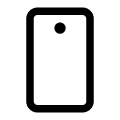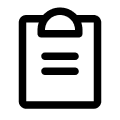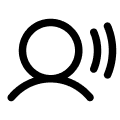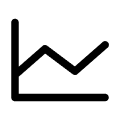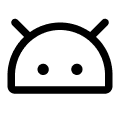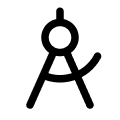100+ Mobile Apps for Staffing Agencies
Streamlining the job search and hiring process for over 600,000 Candidates across 100+ Staffing Agencies.
63% efficiency increase in
job placement for 100+ agencies
Average App Store ratings increased
from 3.2 to 4.5 stars ⭐️
80% of job orders processed
through the mobile app
12x launch speed for new apps and update time (6 months > 2 weeks)
Project Overview:
The Problem:
BusyBee, a leading provider of staffing software, needed to update its mobile app, which connects talent workers with recruiters. The app’s outdated UI design, confusing navigation, and unclear calls-to-action were hindering user experience, resulting in lower-than-desired product adoption.
Original Home Screen
(2016-2024)
The Task:
We needed to redesign the mobile experience to improve usability, optimize information architecture, and streamline the app creation process for new and existing clients—all while reducing launch times for updates and new apps.
New Home Screen
(2024)
My Role:
As the Product Lead within the Talent Experience Product team, I acted as a Product Owner for the mobile app. My background in UX allowed me to make key contributions including:
Defining the user experience for talent workers, aligning business requirements with user needs, and writing all user stories for development.
Managing the product backlog, prioritizing features, UX improvements, and bug fixes to drive continuous enhancements.
Optimizing cross-functional collaboration among product, design, engineering, QA, and implementation teams to ensure seamless execution.
Accelerating app deployment—reducing launch times from 6 months to 2 weeks (12x faster).
Results & Impact
Redesigned the base mobile app, improving adaptability for 100+ staffing agency brands.
Revamped home screen with a clearer information architecture and intuitive navigation.
Enhanced user permission prompts, providing better context and improving compliance.
Automated app screenshots for store submissions, streamlining updates on iOS and Android.
Boosted app store ratings across 100+ apps from average of 3.2⭐ to 4.5⭐.
Team Members:
1 Business Analyst (Product Lead)
1 Product Designer
6 Mobile App Developers
2 Server/Web Developers
2 Configuration Specialists
2 QA Engineers
Timeline:
6 Months
Tools Used:
Figma, Azure DevOps, Pendo, NewRelic, LucidChart, Confluence, Microsoft Teams
Background:
BusyBee is a leading staffing software company providing the industry’s most robust end-to-end staffing for the staffing industry.
They offer a wide suite of products including:
A desktop client relationship management (CRM) software to streamline staffing agency workflows.
A corresponding mobile app for their talent/workers to find jobs, manage their schedules, and more.
Important Note: The client has been anonymized as “BusyBee” for this case study.
All UI design, branding, product names, and other visuals below are my own creative work used to help convey my role in serving the client (and to a degree, demonstrate my creativity and design skills in a project where the creation of the client’s UI design was not my primary function).
Any similarities to existing organizations/products are purely coincidental.
P.S. Yes, I conducted in-depth research on bee terminology to create this made-up brand and “worker bee” concept. I also think my product naming fit the theme perfectly.
The Products:
BusyBee offers end-to-end software solutions for staffing agencies to manage their talent databases and fill jobs faster, automating workflows to allow recruiters to optimize their time and resources.
Below are the 4 primary products I worked on in my role of improving the Talent experience.
BusyBee Apiary
An ATS/CRM software for recruiters to manage their talent workers, organizations they work with, job posts, and more.
Beecruiter
AI-powered chatbot to help recruiters screen and shortlist candidates faster.
JobHive
A mobile app for talent to find jobs offered by their recruiting agency and more.
HoneyPay
As part of JobHive, talent can access paystubs and tax information.
Staffing agencies that offer payroll processing as a service can also purchase the HoneyPay Card product:
Payroll personnel can use the platform to pay talent faster compared to traditional biweekly ACH (especially impactful for gig workers).
Eligible talent can sign up for a physical HoneyPay debit card and add a digital counterpart to their device’s mobile wallet.
HoneyPay debit cards can be used at a large network of ATMs nationwide without fees.
Staffing agencies can purchase different product bundle, some including Automated Onboarding.
Recruiters can set up Onboarding in their Apiary platform such that onboarding packets can be sent to the mobile app for talent to complete on-the-go, allowing for faster hiring and payroll processing.
The Users:
Who does BusyBee build solutions for, and what are their needs?
Staffing agencies (recruiters) help their clients (employers) fill job vacancies by searching for, vetting, and hiring qualified workers (talent).
In order to create the best digital solutions for frictionless staffing, BusyBee needs to understand the interconnected needs and workflows of these personas.
Recruiters
Recruiters (typically) make a commission from each talent they place on a job as they take on significant effort by searching for and vetting potential candidates.
Staffing agencies and their Recruiters serve both Employers and Talent by understanding their needs to find the optimal mutual solution.
Additional staffing agency characteristics and considerations:
Organization Size: can range from small operations within cities/towns to larger scale operations across states and countries.
Different Industries/Verticals: general staffing agencies might cater to a lot of different industries and offer a wide range of job opportunities, while some might concentrate on hiring for specialized roles in healthcare like nursing, in technology like developers, or food service workers.
Offer Different Placement Types: some might exclusively place talent for full time roles, while others might specialize in hiring for more short term commitments such as single shifts, part time work, and other non-full-time work. These agencies typically perform best when they maintain more hands-on relationships with their clients and talent pools to coordinate schedules most effectively. This is where tools like CRM really make a difference.
Build Relationships: successful staffing agencies demonstrate a people-first approach to operations by building and maintaining good relationships with Employers and Talent.
Additional Services for Competitive Advantage: To stand out from their competition and appeal to different companies that might hire them, they might consider additional services such as directly hiring talent as contractors and processing their payroll so their clients have lower hiring and payroll costs.
Below are some (fictionalized) examples of different staffing agencies for illustrative purposes.
Any resemblance to existing organizations is unintentional and purely coincidental.
Employers
Employers (companies) of all types hire staffing agencies for help with filling vacancies to save the time and effort of internal resources that would be required to directly hire an employee on their own.
Below are some characteristics and pain points of companies based on examples shared by recruiters that use BusyBee software
Company Size (& Budget): can range from small businesses to large enterprises. Larger organizations typically have their own HR teams to help with hiring, but even then might rely on staffing agencies to expedite hiring for certain roles in urgent situations where having a recruiter’s already-vetted talent pool is worth partnering with them to fill the vacancy. Small businesses would typically have a smaller budget allocated to operational expenses outside of hiring their own in-house team and have even more to benefit from a lower risk and high ROI solution of working with an agency.
Industry: companies tend to offer a service that fits within some sort of industry definition: hospitals are part of the healthcare industry, cafés and restaurants are considered part of the food and beverage industry, car manufacturers as part of the automotive industry, and so forth. While they specialize in offering the services they do, they might require outside assistance for specialized roles: a car company might know how to hire solid engineers, but would need more support to confidently hire a non-technical staff member such as a warehouse associate - and partnering with a staffing agency with an existing talent pool with that skillset is a common solution for such a use case.
Work Scheduling: while full-time employment is perceived as the norm, many companies and industries prefer to hire part-time and contract workers depending on the nature of their operation. For example, an office might need a temp worker to assist on a short-term project. Hospitals also might prefer to use agencies to contract and manage the schedules of traveling nurses as and when there is a short-term need where a full-time hire might not be feasible in the long-term.
Talent
Talent (or Workers) are people seeking employment range from professionals looking for full-time careers to gig workers and freelancers seeking flexible opportunities. Their priorities differ based on their career goals, industry, and personal circumstances.
Wants & Needs:
Job Opportunities & Stability: Many job seekers look for steady, well-paying roles that align with their skills and career ambitions. Others prioritize flexibility, especially gig or contract workers.
Seamless Application & Hiring Process: They value quick, straightforward job applications with clear expectations about roles, compensation, and timelines.
Fair Pay & Timely Compensation: Ensuring they are compensated fairly and on time is a key concern, particularly for contract workers and freelancers.
Work-Life Balance & Career Growth: Some workers prioritize jobs with good benefits, opportunities for advancement, or flexible working conditions.
Common User Behavior:
Job seekers search for roles on job boards, employer websites, networking platforms, and through referrals.
Many tailor their resumes and applications to improve their chances of landing interviews.
They often compare multiple opportunities before committing, considering factors like company reputation, pay, job security, and flexibility.
Gig workers or temp workers frequently prioritize roles that offer immediate pay, flexible hours, and minimal onboarding friction.
User Research:
Our team conducted both qualitative and quantitative research across all three user personas to better understand their needs, pain points, and product usage patterns.
Qualitative:
Since BusyBee is a fully remote organization, we engaged with client staffing agencies through Microsoft Teams interviews to gather direct feedback. These conversations provided insights into:
The impact of BusyBee products on their daily workflows.
Key product features that made the most difference.
Challenges in recruiter workflows before and after using BusyBee.
Areas of improvement they wanted to see.
In addition to virtual interviews, in-person workshops were conducted by teams in customer success, product, and sales. These sessions allowed us to observe recruiter workflows firsthand, identifying pain points and potential optimizations. While the primary focus was on recruiters, casual conversations with talent workers at these offices also surfaced valuable insights that aligned with recruiter feedback.
Quantitative:
To support our qualitative findings, we leveraged multiple internal analytics tools to track feature adoption and product performance:
NewRelic: Monitored site reliability and identified critical user issues, including bugs.
Pendo: Provided behavioral analytics on recruiter interactions with BusyBee Apiary, visualizing session times and navigation paths.
Firebase Analytics: Measured mobile performance across iOS and Android, tracking crash rates, user counts, and feature adoption. However, mobile insights were more limited compared to our web analytics.
By combining user interviews, observational studies, and analytics-driven insights, we ensured our product decisions were data-informed and directly addressed the most pressing user needs.
By combining user interviews, observational studies, and analytics-driven insights, we ensured our product decisions were data-informed and directly addressed the most pressing user needs.
Project Approach:
Defining Priorities: What to Build & Why
Before executing the redesign, our team took a strategic approach to prioritization, ensuring that every change we implemented was:
Important – Addressing core user pain points and improving essential workflows.
Meaningful – Enhancing user experience in a way that directly impacted engagement and satisfaction.
Feasible – Achievable within technical constraints, business goals, and development bandwidth.
Using insights from user research, usability best practices, and mobile app development standards, we identified and ranked improvements based on their potential impact and effort required. We balanced quick wins (e.g., UI adjustments, improving permission prompts) with high-value structural changes (e.g., redesigning the home screen for better navigation) to maximize efficiency and results.
To ensure alignment and execution, I worked closely with senior product management, UX design, and mobile app developers. Our discussions focused on:
Optimizing talent workflows to make key tasks easier and more efficient.
Reducing friction by strategically moving User Permission Prompts (e.g., notifications, calendar access) to points in the app where they were more relevant—rather than overwhelming users at first launch.
Improving scalability by refining branding customization options. Instead of allowing clients to choose custom icons for home screen buttons (which led to usability inconsistencies), we standardized iconography for a more intuitive and maintainable design.
The screens below capture a high priority change we made to this user flow, providing relevant context behind the request before surfacing the native device prompt. Similar changes were made for other device prompts such as Calendar access to add shifts with all relevant details to the user’s calendar app.
Cross-Functional Collaboration:
The New App Request & Creation Process:
New app requests were a high-priority item, as getting clients live quickly after purchasing our product was essential to ensuring fast adoption and delivering the ROI we promised. This flowchart provides a high-level overview of the different teams involved in managing this process.
To set expectations for clients, we would try to account for different blockers occurring throughout the process and share an estimated end-to-end timeline of up to 3 months.
In an ideal world where everything goes perfectly (and yes, it did happen more frequently with the process improvements my team and I introduced), it could be done in 1-2 weeks.
Backlog Management:
As expected in any tech company, the same team responsible for delivering this redesign also managed an active backlog containing ongoing feature development, user stories, bug fixes, and other high-priority work items. Additionally, we had to navigate shifting priorities, scope creep, and urgent escalations, including SEV1 issues affecting production environments and app builds.
To ensure the redesign remained on track while balancing these competing demands, I took an active role in backlog management, working closely with developers, QA engineers, product managers, and stakeholders to:
Prioritize work effectively – I continuously reassessed priorities in the backlog, balancing new apps and general feature development with critical fixes and ongoing maintenance. This involved weighing impact vs. effort and aligning team capacity with business objectives.
Adapt to shifting priorities – I managed changes in scope while keeping the team focused on key deliverables. This meant negotiating trade-offs when necessary, ensuring that urgent escalations didn’t derail the long-term vision for the redesign.
Facilitate sprint planning & refinement – I worked with developers and QA to break down user stories into actionable, development-ready tasks, ensuring clarity and feasibility within sprint cycles.
Improve cross-team communication – I helped bridge gaps between product, design, and engineering, keeping all stakeholders aligned on what was feasible within our sprint timelines and adjusting roadmaps accordingly.
Drive efficiency in issue resolution – When SEV1 incidents arose, I helped triage and coordinate responses, ensuring that critical bug fixes were resolved with minimal compromise on large active projects such as the app redesign.
Documenting processes - In order to ensure information transparency across the organization, we used LucidChart and Atlassian Confluence to document various processes and best practices across functions such as FAQs for new developers, prioritization guidelines for product management, and testing parameters for QA engineers.
By proactively managing the backlog, team bandwidth, and shifting priorities, I ensured that the mobile app redesign was successfully executed without disrupting ongoing product development and support operations.
Making Design Decisions:
Balancing Brand Customization with Accessibility:
Given that BusyBee’s mobile app had over 100 client-branded versions, maintaining some level of personalization of each application while ensuring usability and accessibility was a key challenge.
Many of these apps had evolved over the past decade with inconsistent UI choices, leading to branding discrepancies and usability issues.
To address this, I worked directly with the team’s Product Designer to audit and evaluate existing client apps over the last decade. This process involved:
Reviewing past branding and UI decisions to identify inconsistencies in design elements like color schemes, app background choices, typography, button styles, and iconography.
We paid special attention to how certain client logos clashed with different areas of the app (background choice, overlap with brand color usage on other UI elements) which resulted in visual dissonance and objectively unappealing design choices.
Assessing accessibility compliance by analyzing contrast ratios, readability, and usability of different branding choices made by individual clients.
Identifying problematic customization options that negatively impacted usability, such as clients choosing their own icons for home screen buttons, which often resulted in unclear or inconsistent navigation experiences for talent users.
BusyBee as an organization takes ownership to better serve such clients with higher quality UI to complement their branding. The fictionalized examples below closely resemble what these apps actually looked like prior to the redesign.
Addressing Platform Discrepancies:
A critical part of our evaluation was ensuring the new design adhered to both iOS and Android interface guidelines, minimizing usability issues that arose from platform discrepancies. Our considerations included:
Navigation Patterns – iOS and Android have different standard navigation structures, such as bottom tabs (iOS) vs. material navigation drawers (Android). We worked with developers to unify the experience while respecting each platform’s conventions.
Button & Gesture Differences – iOS prioritizes swipe gestures for navigation, while Android relies more on explicit back buttons. We optimized interactions accordingly to prevent confusion.
Component Styling & Layout – Native components behave differently on iOS and Android (e.g., date pickers, modals, switches). We ensured UI consistency while keeping elements recognizable to users based on their device.
Performance & Behavior Considerations – Some branding elements rendered differently between platforms due to OS-specific design behaviors. We standardized component choices to avoid distortions across devices.
Refining Customization for Scalability & Usability:
With these insights, I worked with the our designer and mobile developers to develop a structured approach to branding customization, balancing flexibility for clients with better user experience and accessibility standards:
Standardized iconography: We stopped offering custom home screen icons, replacing them with a predefined, universally recognizable set to improve usability. The same set would manifest in BusyBee’s new design system for all their products.
Selective usage of brand color: Instead of using the clients color everywhere in the app, we limited where the colors appear to optimize a refined, accessibility-compliant palette for core areas of the app such as the home screen menu options.
Optimized branding collection: We also worked closely with our implementation team to improve the processes with which they collected branding visuals and information to ensure the development team had the best quality assets to showcase each brand. This ensured we had the right type of assets and corresponding formats (such as transparent PNGs for logos) to help mitigate development hurdles.
By auditing past branding decisions and implementing structured guidelines, we ensured that the redesigned mobile app was more user-centerd, visually cohesive, scalable, and accessible, while still allowing clients to maintain their unique brand identities.
Conclusion & Results:
Through strategic research, effective prioritization, and cross-functional collaboration, we successfully redesigned BusyBee’s mobile app to be more intuitive, accessible, and scalable. Our improvements resulted in:
All 100+ client apps updated to the new design over the course of 3 months.
63% increase in job placement efficiency thanks to improved user flows.
Over 80% of job orders processed through the mobile app, making it the primary engagement channel in 2024.
Fewer drop-off rates and greater product adoption with improved user permission prompt surfacing.
12x faster app launch and update time, reducing deployment from 6 months to 2 weeks.
Significant user satisfaction boost, with average App Store ratings increasing from 3.2⭐ to 4.5⭐.
By focusing on usability, accessibility, and platform consistency, we not only enhanced the user experience but also delivered measurable business impact—driving efficiency, adoption, and customer success at scale.
As with every iterative process, there is room for improvement with other aspects of the application’s functionality. This first phase of the app redesign has paved a solid foundation for future improvements.
Thank you for reading!
I would love to hear your thoughts, questions, and feedback.
Connect with me on LinkedIn or
email me at adi@adichawla.com